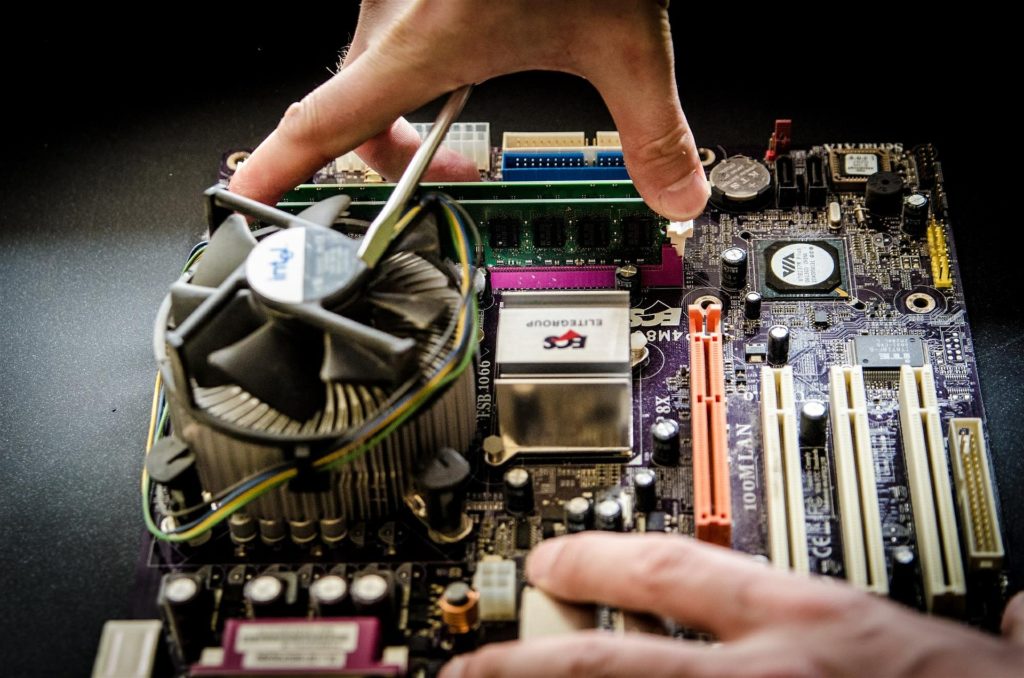When looking to buy a refurbished device, there are some important things to take into consideration.
Here at TecHut, we want to make sure that your small business, school, or household can enjoy all the benefits that refurbished devices have to offer without any downsides or catches.
Below are some tips that our team believes will help you to pick your perfect refurbished machine.
Your needs
Working out what you need to do the job is important, whether you’re at work, school, or at home. For instance, you might only need a computer that’s good at doing the basics, like emailing and web browsing.
If so, you should start by looking at older refurbished models, because nine times out of ten they will be able to do everything you need. The only things you should consider when looking at older models is the processor speed and whether there is enough space on the hard drive for your emails, photos, and documents. If the processor and hard drive are up to scratch, then an older computer will suffice.
You don’t have to restrict your search to older models, but it is worth remembering that older refurbished examples aren’t always outdated. Refurbished examples of older PCs are normally fitted with the same hardware found in today’s computers. The only difference is the price.
Check the box
Even though refurbished computers are available for less than brand-new examples, the levels of customer service and professionalism should not be any different in comparison to high-street retailers, like Curry’s or PC World.
When buying a refurbished device, whether it be a laptop, desktop PC, or tablet, ensure that it comes with everything as advertised. This includes chargers, external hard drives, and HDMI leads.
This also applies to the product you’re buying. For example, if the seller states that every refurbished laptop and computer is sold with the latest operating system installed, such as Windows 10, you need to double-check that this is the case before you take it home
Spec check
When you find the machine you’re after, make sure that you check its specs to see whether they match your expectations. By doing this, you can flag any discrepancies to the seller and ask questions about the RAM, processor speed, or screen size.
You can also use this as an opportunity to find out who rebuilt the computer – was it the seller or the manufacturer? It might be worth checking to see if you would be able to upgrade the device in the future as well if your needs changed.
Read reviews
Customer reviews are invaluable when looking to buy a product or use a service. When you’re looking to buy refurbished, you need to remember that the seller’s role is equally as important as the equipment you purchase.
To make sure that the goods being sold are up to standard and will last the duration, spend some time on sites like Trustpilot reading reviews on the business and its products. This can save you from experiencing any potential stress and inconvenience down the road.
Affordability
Refurbished computers are always going to be cheaper than new examples, but
prices often depend on the type and quality of the internals used during the refurbishment process.
Jobs that involve the use of expensive components, such as RAM and processors, tend to demand a higher premium. But it is important to remember that these prices will always be less than those associated with all-new devices.
Now we’ve given you some of our best tips, you can use them to find the best-refurbished machines out there and the right ones for you!
Searching for a refurbished computer, laptop, or tablet? Contact our team at TecHut